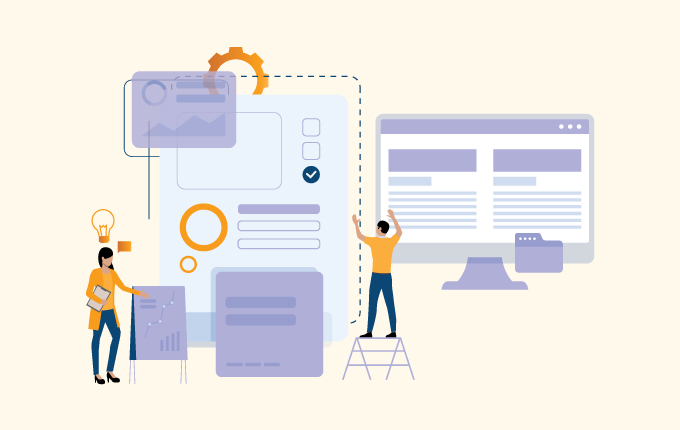Cloud ServicesBusiness IntelligenceIT Consulting & StrategySecuritySoftware DevelopmentTech Support & Managed IT ServicesTelecommunicationsHealthcareConstructionEducationFinanceLegalReal Estate
There is a big need for companies to stay competitive and adapt fast in today’s business ecosystem, especially when it comes to the technology they use in their business.
It’s the concept at the heart of digital transformation. When you bring modern technology into your business and use it to fine-tune the way you operate, you put yourself in a position to outpace your competitors who continue to do business in 2021 the same way they did business in 2001.
One way companies can gain that edge is through cloud adoption, aka moving to the cloud. Gartner reports that by 2022, 60 percent of organizations worldwide will use an external cloud provider. In fact, as of 2020, 81% of businesses have a multi-cloud strategy in place and are ready to migrate.

What is cloud migration?
Once you’ve got your cloud strategy in place, the next step you need to focus on is cloud migration.
Cloud migration is the act of moving your business infrastructure and software from an in-house solution to one that is hosted off-site. This includes cloud-based servers like Microsoft Azure, Amazon Web Services (AWS), or Google Cloud. You connect to your cloud data, using software as a service (SaaS) platforms that let you work remotely with ease and communication tools that let you talk to both clients and employees in the same place. No special meeting rooms to get the team together with your clients – you control everything from your computer.
The goal is to create a working environment that is flexible, accessible, and adaptable to the modern way of doing business. In the cloud.
Why you need cloud migration
Migrating to the cloud can have a huge impact on your business. It lets you adapt on the fly to most of the changes the world can throw at you, and you get to work with a more modern technology that better reflects how business is done today.
Replacing legacy systems
‘If it ain’t broke, don’t fix it,’ is an attitude a lot of people seem to have towards tech. We see it all the time, with old programming languages like common business-oriented language (COBOL) still powering things like banking machines.
It’s no different with hardware.
Legacy (aka dinosaur) systems continue to be widely used in business. And it’s great when they work, but when things go wrong, it’s increasingly hard to find people who can fix them. On top of that, these old systems aren’t efficient, don’t scale well, and have a limited ability to adapt to more modern use, like remote working.
Legacy systems also tend to be on-site, like bare metal servers. When you’re maintaining physical servers or other legacy hardware, your costs go up. You need bigger spaces to house your infrastructure hoard and you need to ensure that everything has proper ventilation and cooling systems to keep everything from overheating and shutting down.
That’s where migrating to the cloud gives you a huge advantage. Cloud infrastructure isn’t hosted on-site. You don’t have to worry about maintaining it. You don’t have to have a whole room dedicated to it. But even if you did, that room wouldn’t need special (read: expensive) ventilation and cooling systems.
Improved Scalability
Unlike older technology where you had to plan weeks or months in advance if you needed to add more capacity, the cloud makes it possible to scale up and down as you go. If you’re busy, you add more capacity. When things slow down, you take it away. It’s just that easy.
Huge cost savings
Relying on the cloud for your business infrastructure and software reduces your overhead. Like we said before when you migrate/move to the cloud you’re no longer spending a lot of money on physical space for your hardware. You also have reduced maintenance costs, fewer upgrade costs, and you’re also saving money because you rarely pay for services you don’t need (because of how easily the cloud scales). While it’s possible to spend way more on cloud services than you need to, if you’re paying close enough attention to your spend, you’ll save money.

Cloud migration checklist
When you’re getting ready to move to the cloud, put together a checklist that addresses the needs of the major stakeholders in your business (like employees and suppliers), and covers all aspects of your tech, both hardware, and software.
The following checklist should help you figure out where to start on your journey to the cloud.
This list is by no means comprehensive, as every business has its own specific needs, but it should help you better understand what is required as you go through the process.
- Who are your users? How are they grouped as users (marketing, sales, IT, management, etc.)?
- What applications are the various users and groups using?
- How many users access applications from a dedicated desktop computer?
- Are you using mobile devices inside or outside your facilities? If so, how many?
- Will users be using shared, public workstations?
- What technology are you bringing with you?
- Where will your various data assets be moved to?
- Have you chosen a migration architect?
- What’s your level of cloud integration, full or hybrid?
- Are you going single cloud or multi-cloud?
- What are your cloud key performance indicators (KPIs)?
- Have you created your data-migration plan?
- Switch production to the cloud
- Review everything to make sure it’s running smoothly
- Optimize as needed
5 cloud migration strategies
Once you’ve gone through the checklist and established what’s important to you during your cloud migration, it’s time to pick the strategy that makes the most sense for your business and its specific needs. Here are a few of the more common strategies you can use when migrating to the cloud:
- Rehosting – Also called “lift and shift,” rehosting is essentially recreating your tech stack on the cloud. Everything pretty much remains the same here, except it happens on the cloud rather than on-premises.
- Replatforming – With this approach, the core architecture of your applications doesn’t change, but some aspects of your infrastructure are rebuilt and optimized for use in the cloud.
- Refactoring – With refactoring, you recreate your applications (often using a platform as a service model) to run on the cloud. This gives you the ability to get applications that are designed specifically to take full advantage of cloud technology, like autoscaling.
- Repurchasing – If you’re repurchasing, you’re replacing the various programs you used with SaaS platforms. Here, you’re moving away from on-premise solutions for communications or invoicing, for example, to platforms like Zoom or Freshbooks. It’s probably the most straightforward approach, but you do introduce the need to learn new products.
- Retiring – This is less a strategy as it is something you should do at the end of any migration. As you’re migrating to the cloud, you’re going to find there are applications you either don’t need anymore or that were made redundant by other programs. These can be shut down once you’ve migrated the data over to save money, free up resources, and simplify your tech stack a little more.
Is a hybrid cloud solution what you need?
You don’t have to move everything to the cloud at once. Hybrid cloud systems let you have the best of both worlds, part of your tech goes into the cloud, while some of it stays in-house.
A hybrid cloud solution gives you the flexibility of working on the cloud while providing the protection that comes with on-premises hosting. In other words, you get a lot of the bonuses we mentioned above, like scalability and cost-savings, with the peace of mind of not storing sensitive company data in the cloud.
A virtual chief information officer (vCIO) can help you fully understand whether a hybrid cloud solution is what you need for your business and how you can best optimize it. Their experience helping businesses like yours achieve their business goals on the cloud can shorten the learning curve considerably and help you avoid costly mistakes. Here are a few scenarios to consider if you think a hybrid cloud approach may be right for you:
- Disaster recovery and backups– having your backups stored in the cloud might seem counterintuitive from a security point of view. But, when your on-premises systems get hacked, having your backups in a safe, remote location greatly reduces the likelihood of them being compromised, too.
- Improved scalability – As we’ve mentioned, on-premises data centers aren’t very flexible. A hybrid cloud setup, however, gives you the room you need when things get busy.
- Development and testing – Having a flexible environment to play around in can give your development teams the ability to test their projects without breaking the bank. They can quickly set up the environment they need, run their tests, and then scale things back down.
Ready to consider a move to the cloud?
As you can see, there are a lot of pieces that need to be considered when you’re getting ready for cloud migration. Everything from whether or not you repurpose older applications for the cloud or just start fresh has to be considered through the lens of what’s best for your business (and customers).
There’s quite a bit of room for error if you’re not 100% sure of what you’re doing, or even if you’re making the right decisions.
We can help. At Manhattan Tech Support (MTS) we guide you through the whole cloud migration process from start to finish. If you’d like to find out more, contact us today.
SEE MORE
Kaytuso – the cybersecurity & regulatory compliance division of ManhattanTechSupport.com LLC.
Exceed Digital – the custom software development and business intelligence solutions division of ManhattanTechSupport.com LLC
 January 18, 2021
January 18, 2021 Manhattan Tech Support
Manhattan Tech Support