Business IntelligenceCloud ServicesIT Consulting & StrategySoftware DevelopmentTech Support & Managed IT ServicesConstructionEducationFinanceHealthcareLegalNon-ProfitsReal EstateStartups
Microsoft’s office suite (now called Microsoft 365) has come a long way from its early days as a word processor and spreadsheet platform. These days, Microsoft 365 is a powerhouse of productivity tools that handle everything from word processing to email and everything in between.
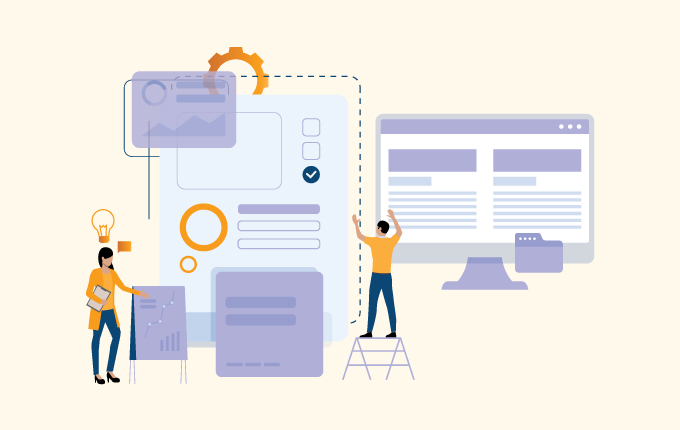
With all the products and features that come bundled into Microsoft 365, it can be easy to miss some that can change the way you (and your company) work.
The 6 best Microsoft 365 features and products
There are more than 20 different products tied to Microsoft 36, so we can’t cover everything here. But these features and products are either new, updated, or worth calling out because they can help you thrive in our increasingly hybrid workspaces.
Improved storage and security for OneDrive
The ability to securely share files is a critical part of working in today’s workplace. OneDrive has always been an easy way to move, store, and share important documents, and, to help reduce the risk of cybersecurity incidents, Microsoft has boosted security for the service.
Along with being protected with Windows Defender, the built-in security system that comes with Microsoft 365, OneDrive uses access control to ensure that no one can get to your data without proper authorization. Organizations can control not who has access to what files, but also what devices are used to access them. This is great because it means that employees can’t just hop on a less secure computer (or tablet) to get work done, even if it’s a quick job, which greatly reduces the risk of employees accidentally opening the door to cybercriminals.
On top of that, OneDrive scans, monitors, and regularly backs up your files to ensure everything is protected at all times. They even provide protection for files that are both in transit and at rest.
Real-Time collaboration
Beyond protecting files that you’ve stored, OneDrive is a powerful collaboration tool that allows you to get work done, regardless of where your co-workers are. At its core, OneDrive makes sharing files easy. You can upload and share with anyone in your organization (depending on your security settings of course).
However, you can also integrate with something like Teams, to create a workspace where you can chat, have meetings, and plan out next steps, with ease. This means you can collaborate with people around the world, all from a single place.
Whiteboard
Bring a virtual whiteboard into your Microsoft 365 suite to create and brainstorm during meetings (or while working on solo projects). Whiteboard reduces the need to find outside solutions to capture information during a meeting or brainstorming session.
Everyone can collaborate in real time, highlight ideas, and add links, sketches, or even videos that help transform ideas into reality. Everything is automatically stored in secure cloud storage and accessible to everyone who has access.
To do
To Do lets you quickly create, shareable to-do lists for your teams. To Do is a pretty simple idea that can have a big impact on productivity, especially for those who thrive on lists.
What’s really nice about To Do is that lists can either be created manually or using intelligent list planning, which suggests tasks based on emails or conversations that you’ve had with others.
Planner (kanban style board for your projects)
Similar to To Do, Planner helps you plan and complete tasks using a kanban style board. Kanban boards are a big part of the DevOps style of project management, but they are increasingly useful for teams who want a visual cue while managing and tracking projects.
Along with the standard kanban board, Planner gives you access to insights and reports that help you fine-tune how you work and allows you to put the best people for any given task, and puts you in a position to focus on work that best suits your business and customers.
Forms and surveys
When you need to collect responses from either team members or customers, nothing beats a good survey platform. That’s where Forms comes in. Forms lets you quickly create comprehensive surveys that help you collect the data you need for your projects.
Forms lets you ask several different question types (open-ended, multiple choice, etc.) Forms makes it easy to share the data with customers and not only collect the data, but upload it where you need it to go. Forms integrates with most Microsoft 365 apps in a way that gives you a powerful data collection tool.
Want to learn more about Microsoft 365?
We’ve barely scratched the surface of what you can do with Microsoft 365. Enterprise customers gain access to a very complete, integrated suite of tools that lets you work, collaborate, and share files with teams anywhere in the world.
If you’d like to learn more about specific features or apps that might be useful to your organization, let’s talk. We can walk you through the platform, help you understand what’s best for your business, and get you set up with the licenses that you need to get your best work done. Contact us today to learn more.
 March 15, 2023
March 15, 2023 Manhattan Tech Support
Manhattan Tech Support




